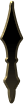For Those Having Difficulty With iOS Downloads
If you pre-ordered the app on the App Store and are unable to download it, using the method below to cancel your pre-order should resolve the issue and make it available.
①Launch the App Store, select the App tab, then tap the icon in the upper right corner.

②Tap your account at the account information screen.
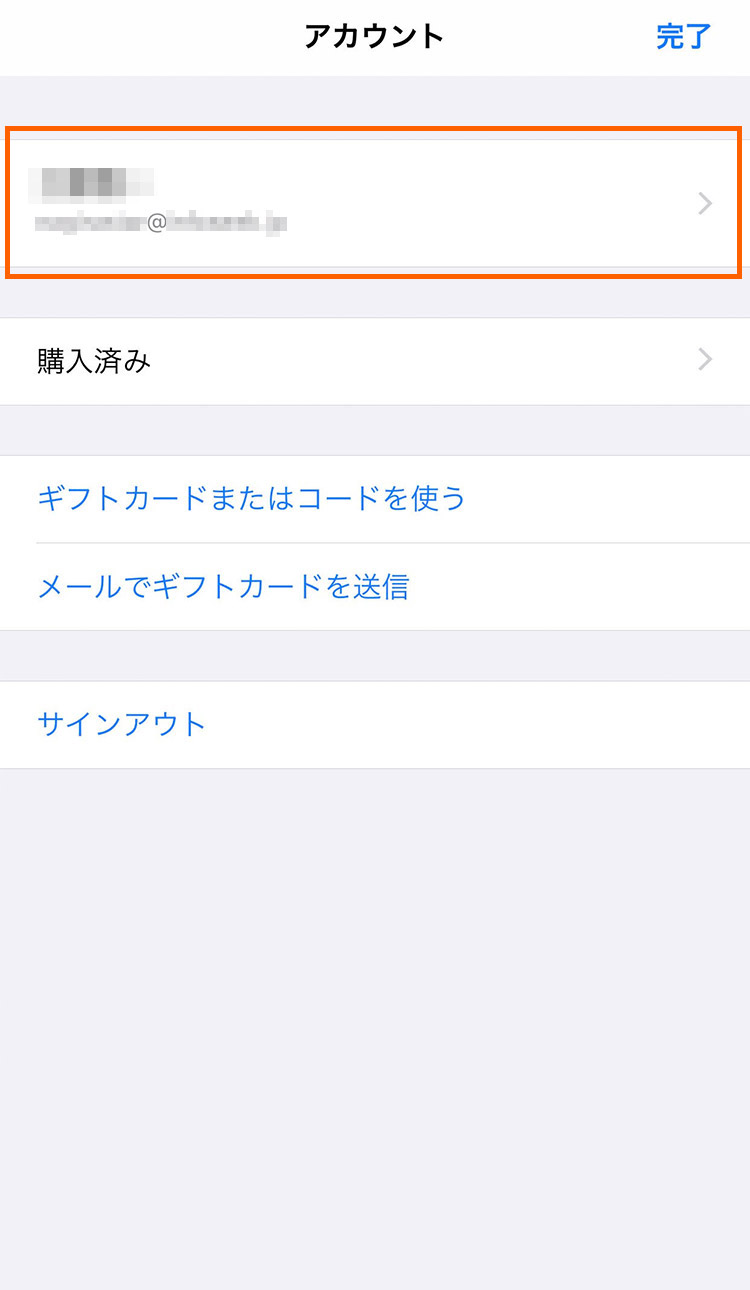
③Tap “Pre-order”

④Tap “Chrono Ma:gia”
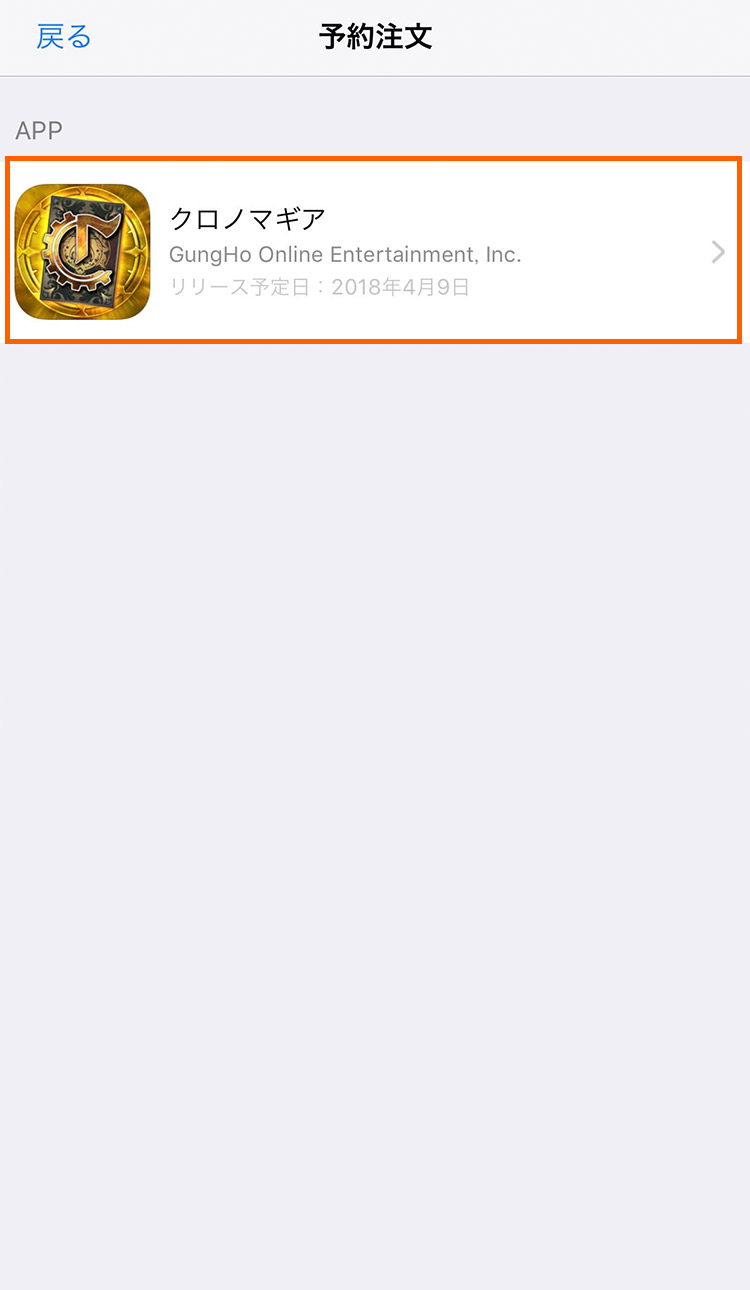
⑤Tap “Cancel”
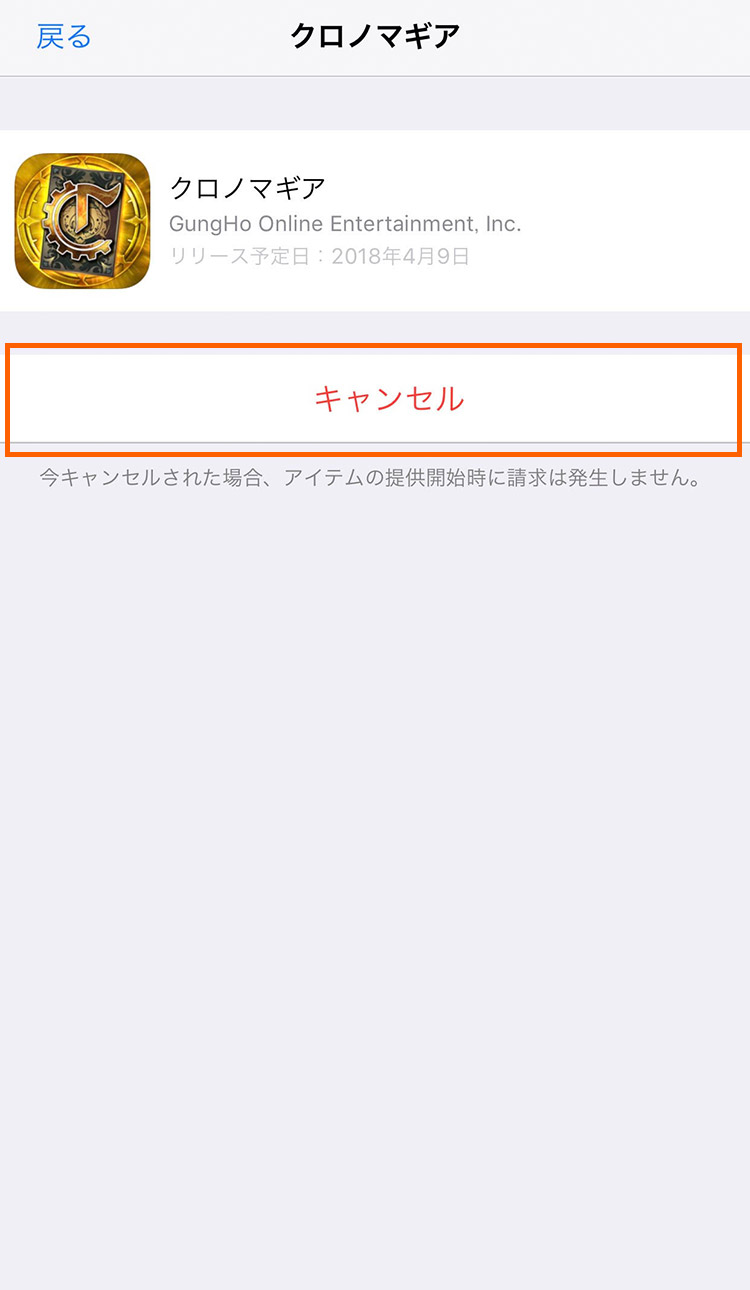
⑥Tap “Yes”
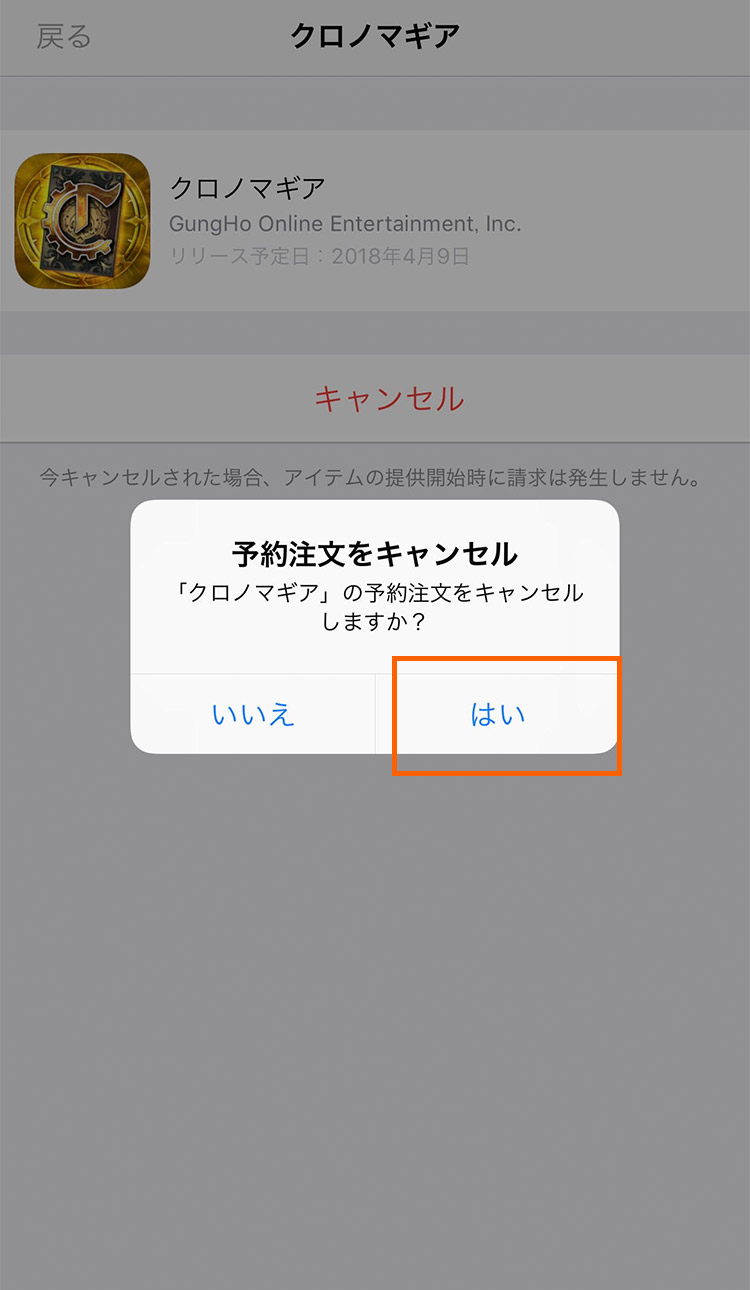
⑦The pre-order cancellation is complete. Tap “Back.”
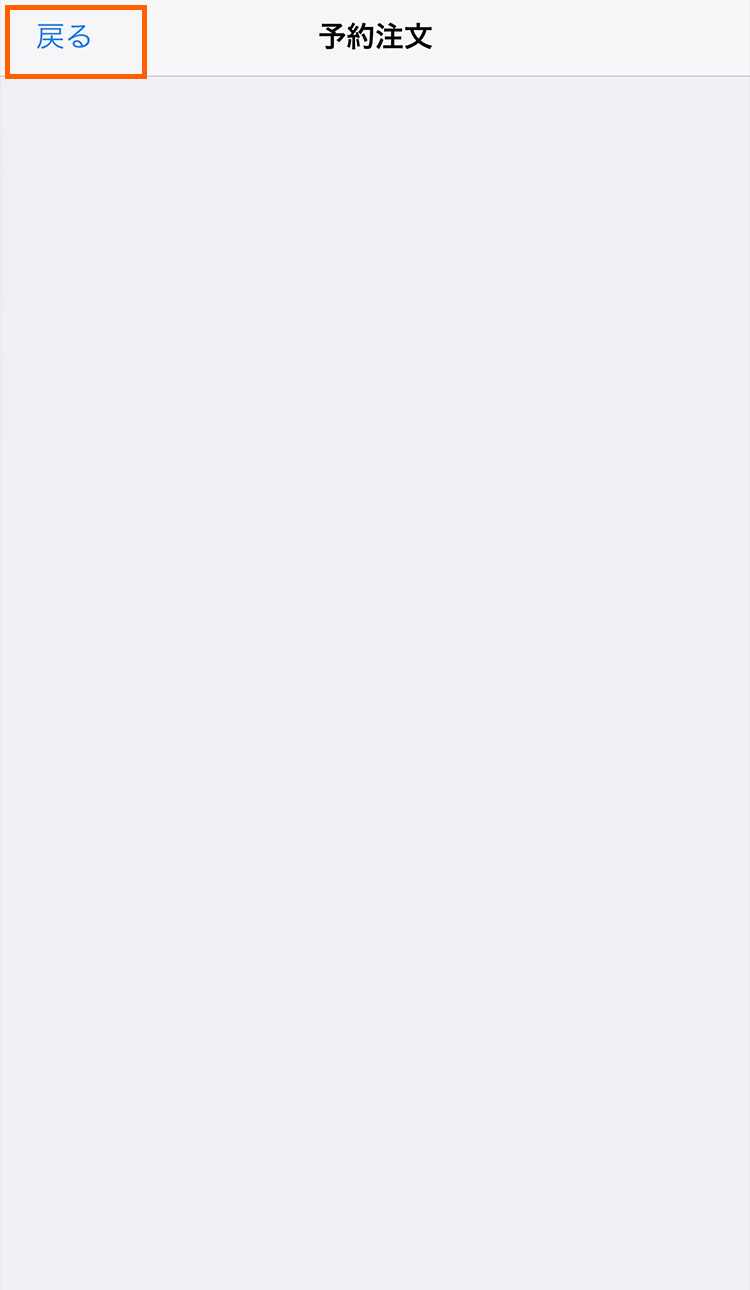
⑧Return to the Chrono Ma:gia page at the App Store. Tap the “Get” button to begin downloading the app.
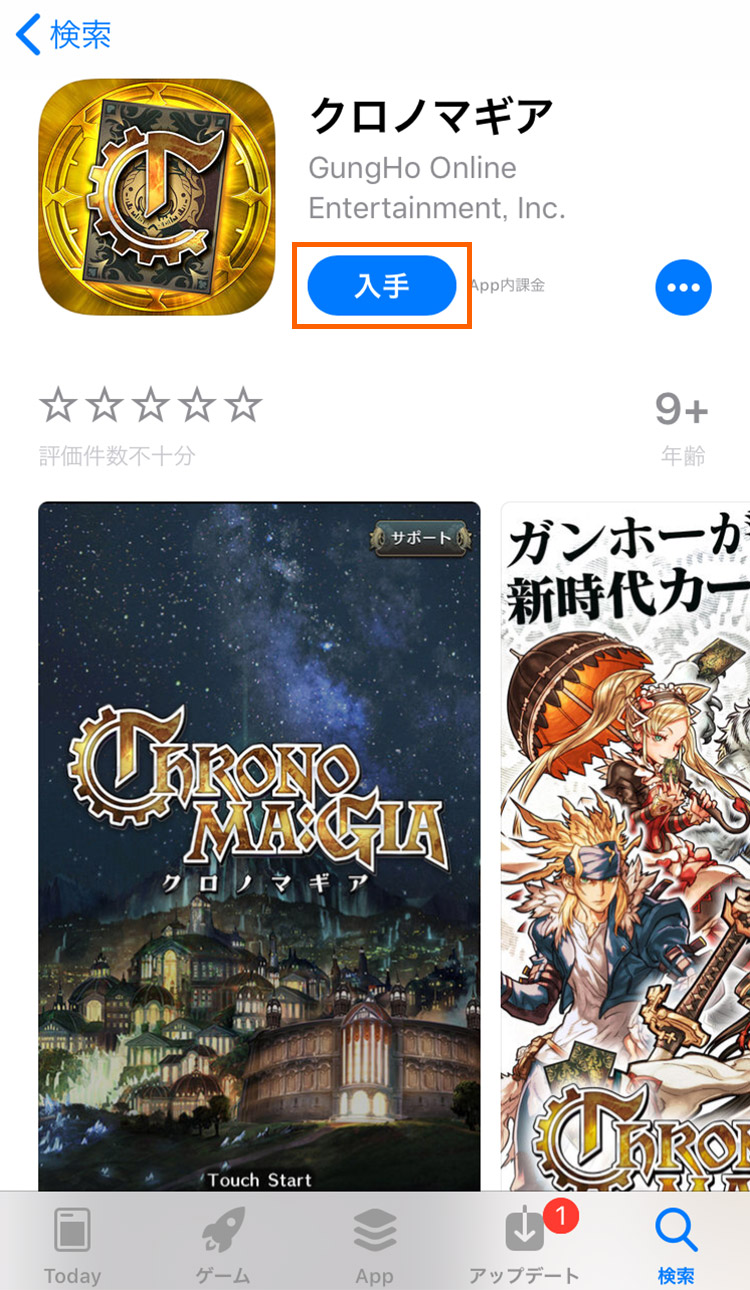
*It make take some time for the pre-order cancellation to be processed. If the “Get” button is not displayed immediately, please check again later.
*Cancelling your pre-order will not prevent you from receiving your Pre-Registration Campaign rewards.